Moonwalk
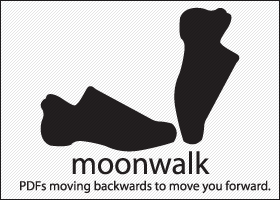 Yeah, yeah...I know. There is a million PDF tools available out there. Some work, some don't. Some you pay for, some you don't. Some with a million features, some with not enough. Some tools quite intuitive, others not so much. Well, I needed to perform a simple task--simply reverse the order of pages in my PDF file.
Yeah, yeah...I know. There is a million PDF tools available out there. Some work, some don't. Some you pay for, some you don't. Some with a million features, some with not enough. Some tools quite intuitive, others not so much. Well, I needed to perform a simple task--simply reverse the order of pages in my PDF file.
Enter, Moonwalk.
Sure I could reorder pages in Acrobat, or in other PDF tools available, but that is a cumbersome task. There are plugins that cost $$$, which I don't feel were necessary for such a simple task. Reversing the PDF page order should be simple. If I have a 10 page PDF file, I shouldn't have to drag-reorder all 10 of them, and even moreso, if I had a larger PDF. I'm definitely not drag-reordering by hand.
So, here it is. Moonwalk. The FASTEST PDF page order reversal tool. Simple yet effective. A tool which meets endless needs for me, which I gladly share here, with all of you--for free. Enjoy!
Features
- FAST PDF page order reversal.
- FAST PDF document splitting.
- Optional page ranges. Split large page count PDF documents into smaller page count documents, with or without reversing page order.
- AUTOMATIC page split option.
System Requirements
- Mac OS X Tiger 10.4.x - Mac OS X Snow Leopard 10.6.x
Screenshot
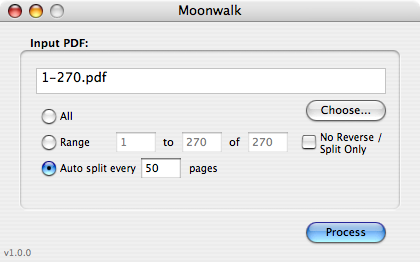
Example:
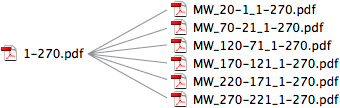
Download
To Do
- Add new utility options as I encounter the need, or new ideas arise. ;)
- Add an option to perform some method of "normalizing" PDF page boxes.
Add auto page split option.Add option to split pages only, without reversing.Add optional page ranges.
Release Notes
1.0.0 (2009-07-31)
- Initial Release.
